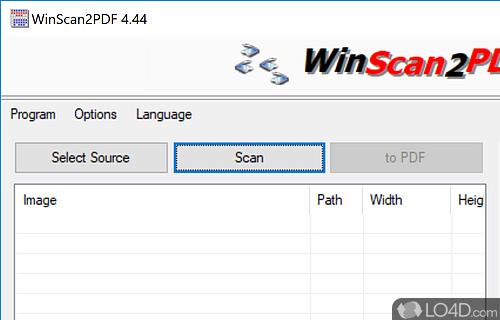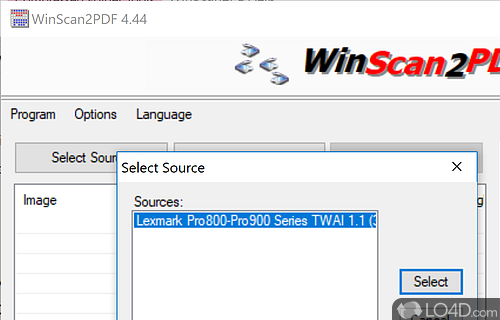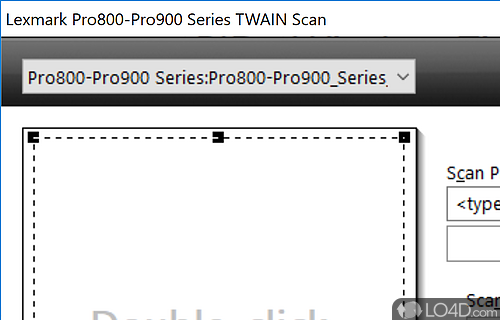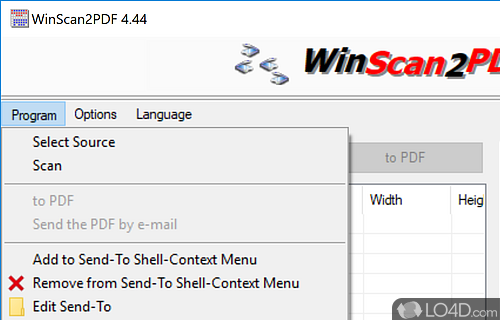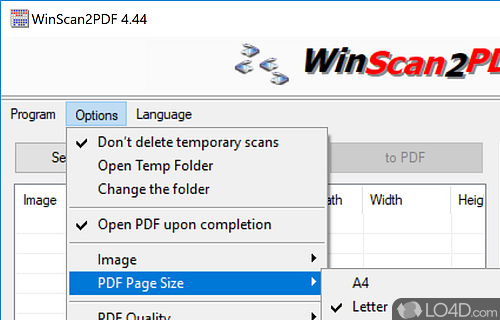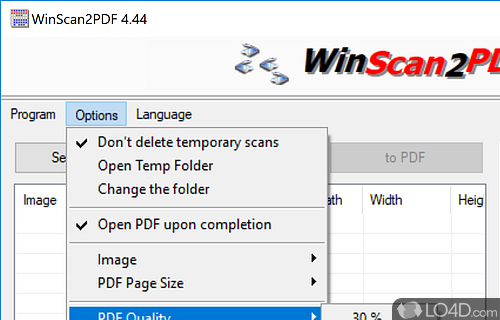Simply save the scanned documents into PDF and save them to a file on your PC!
WinScan2PDF is a simple program that requires no installation and is 100% portable freeware. The main task of WinScan2PDF is to create PDF documents from anything which you can scanned. If you're keen on saving your scanned documents as Adobe PDF files, then WinScan2PDF is the utility you need. Why use complicated programs to perform a simple task? With WinScan2PDF, you can save loads of time.
You can use WinScan2PDF both with your hard disk or any USB memory stick such as pen drives, as it requires no installation. When you run WinScan2PDF, just select the source. WinScan2PDF detects the scanner you have installed automatically without further configuration. When you click the button "Scan to PDF", WinScan2PDF performs the scanning and allows users to save the document as an Adobe PDF document which is perfect for sending by email.
WinScan2PDF also features other functions. With it you can create a document with many pages as you scan items.
In the end, WinScan2PDF is a simple and useful utility for creating PDF documents from your scanner. For people who scan documents and wish to send them by email as PDF documents, WinScan2PDF is the ideal tool.
Features of WinScan2PDF
- Direct scan the documents and save them as a pdf.
- Low CPU usage
- Multilingual
- Optional translation feature.
- PDF multiple pages support.
- Portable
- Very Small
Compatibility and License
WinScan2PDF is provided under a freeware license on Windows from PDF software with no restrictions on usage. Download and installation of this PC software is free and 9.49 is the latest version last time we checked.
Nenad Hrg accepts donations for the continued development of this free software.
Is WinScan2PDF for Windows 10?
Yes. It can run on a PC with Windows 11 or Windows 10. Previous versions of the OS shouldn't be a problem with Windows 8 and Windows 7 having been tested. It comes in both 32-bit and 64-bit downloads.
Filed under:
- WinScan2PDF Download
- Free PDF Software
- Portable Software
- Converter Scanning Software
- Software for Windows 10
- 64-bit downloads